Thank you for purchasing the PHONONON ML-2.
Please read this User’s Manual carefully and enjoy a wonderful musical life.
■Explanation of Important Matters
Warning: Do not disassemble or modify the product.
■Do not disassemble or modify the product. Doing so may cause overheating, fire, electric shock, rupture, or injury. Failure or trouble resulting from disassembly, modification, etc. is not covered by this warranty.
■Be sure to use the power adapter supplied with the product.
■To avoid malfunction, fire, or electric shock, never use the product in a humid place or in a place exposed to rain.
■Do not place candles or other open flames, vases, or containers with drinks on or near the product as this may cause malfunction.
■This product contains magnetic materials. Consult your physician to determine if this will affect the operation of your implantable medical device.
■Do not use this product near a stove or any device or equipment that emits heat, as this may cause malfunction.
■In case of accidents or malfunctions, please connect the power plug in a position that is clearly visible and easily accessible.
■This product is designed for indoor use. Do not use the product in any other environment.
■To prevent falling accidents, please refrain from installing the product on high or unstable surfaces.
To protect your ears, be sure to use this product at a moderate volume.
■Use a soft, dry cloth to clean the unit.
■Unplug the power supply during thunderstorms or when not in use for long periods of time.
■Keep out of reach of small children.
Note: The
■Product markings are located on the rear panel of the unit.
■The finish and painting of this product is done by hand by craftsmen, so there may be some unevenness or unevenness.
■If you experience any problems or defects with this product, unplug it immediately, stop using it, and contact us at info@phonon-inc.com.
– About MUSICLIFE ML-2 –
The MUSICLIFE ML-1 compact monitor speaker is an acoustic device that can easily create a high-quality, accurate monitoring environment required in music studios, broadcasting stations, and home studios. It can also be connected to Bluetooth-compatible music playback devices for easy music enjoyment.
<Accessories〉
Main unit, AC adapter, AC cable
Explanation of each part
<Operation panel〉
Names and roles of each part
λ Power switch
Turns power ON/OFF.
λ Power LED (red)
Displays the power ON/OFF status. No light = OFF, (red) = ON
λ Input switch Switches between wired and wireless connections.
*For wired connection, use the XLR balanced input (+4dB) or TS phone line (-10dB) input level selection switch on the rear panel to select the input level.
Be sure to perform level matching with the device to be connected.
λ Bluetooth status LED (blue, red)
Displays the Bluetooth status.
It is activated when the input selector switch is switched to the Bluetooth (mark) side.
Detecting Bluetooth destination (Blue), (Red) sequential blinking
Bluetooth connection in progress = (Blue) lit
※To reconnect, be sure to use the input changeover switch to switch to the wired connection side and then switch to the wireless connection side again.
λ Peak LED (red)
Indicates distortion detection in the output stage.
λ Volume
Adjusts the volume.
※Turn the volume down when the power is turned on.
<Rear panel〉
Names and roles of each part
λ Input connector L, R
XLR, TS phone combo connector
※For RCA cable connection, use a separate phone to RCA pin conversion or phone to RCA cable.
λ Input level selector switch
※ XLR balanced input (+4dB) or TS Phone Line (-10dB) Select input level with the input level selector switch.
Be sure to perform level matching with the device to be connected.
λ DC input (15V)
Connect one end of the AC adapter.
<Product Setup and Use〉
When making a wired connection
1. Connect the main unit and AC adapter.
2.Select “_” with the connection selector switch on the top panel. 3.
3.Connect to the inputs (L/R) on the rear panel using an XLR cable or TS phone cable.
Select either balanced (+4dB) or unbalanced (-10dB) input level using the input level selection switch on the rear panel to match the level of the device to which you are connecting.
Push On: XLR balanced input (+4dB)
Push-off: TS phone line input (-10dB)
4. Turn on the power with the volume knob at its minimum setting.
5. Turn the volume knob to enjoy the sound at a moderate volume.
For wireless connection
1.Connect the main unit to the AC adapter.
2. Select “_” with the connection switch on the top panel.
Bluetooth connection is available within the communication range (10m).
3. Turn on the power with the volume knob set to the minimum setting, and pairing is performed.
4. Select the device name: PHONONON**** (the last 4 digits are unique numbers) from the device list displayed on the Bluetooth-enabled device, and connect the devices to each other.
5.When connected, the Bluetooth indicator LED will flash red and blue alternately.
6.Play music on the connected device and turn the volume knob on the ML-2 to enjoy music at an appropriate volume.
The volume control on the connected device also affects the playback volume.
<Care Instructions>
Wipe the exterior of the main unit with a soft cloth.
Never use alcohol, chemicals or cleaning solvents.
Never use alcohol, chemicals, cleaning solvents, etc. ・Speaker parts are delicate. Never touch the speaker parts.
Manufactured and Distributed by
PHONON Corporation
Postal Code 216-0026
2-8-24-1 Hatsuyama, Miyamae-ku, Kawasaki, Kanagawa, Japan
e-mail : info@phonon-inc.com
URL : https://www.phonon-inc.com/